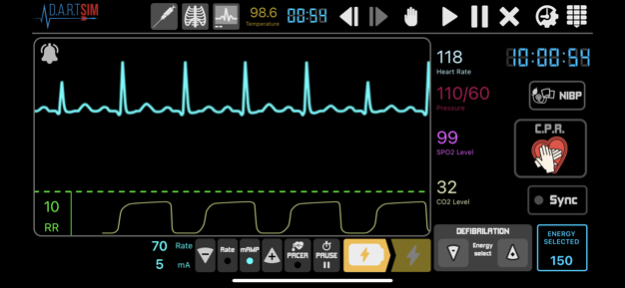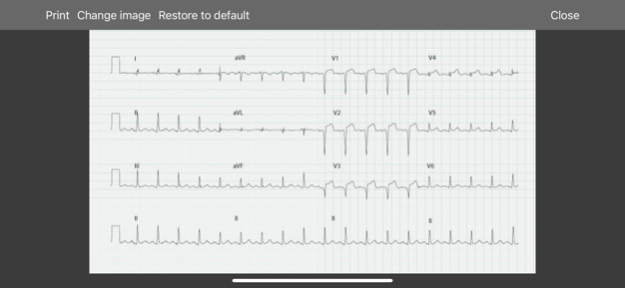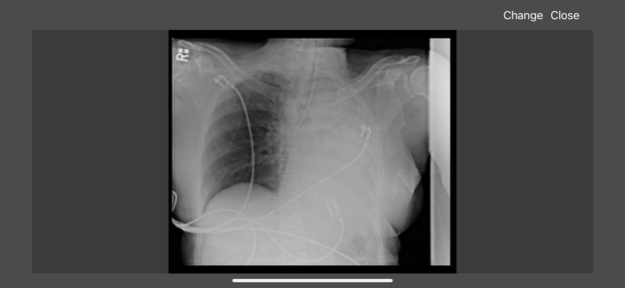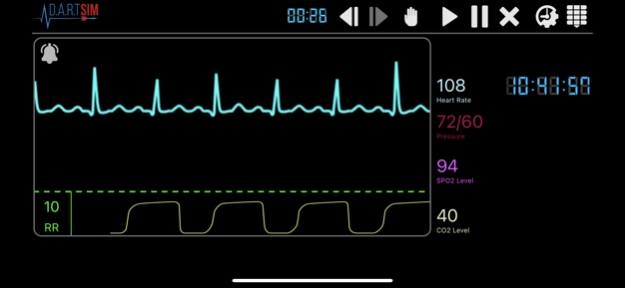DART Sim for iPhone
Publisher Description
Teaching App that replaces a defibrillator and ECG rhythm simulator for ACLS & PALS classes, ECG, capnography, defib, 12 LEAD, x-rays, Medications, pacing, and much more!
D.A.R.T. Sim is a teaching application that replaces a cardiac monitor/defibrillator and ECG rhythm simulator. Great for that instructor on the go or for a back up monitor. With this program, you can practice capnography, defibrillation, 12 LEAD, synchronized cardioversion, x-rays, transcutaneous pacing, and much more right from your iPhone at a fraction of the cost of real defibrillator equipment!
Use with your existing manikins and equipment for proper placement of pads, BP cuff, etc.
Features of the App include:
26 cardiac rhythms
View or print all rhythms in 12-lead
18 capnography waveforms
20 trauma/medical x-rays
20 ACLS, 12 PALS (12 AHA Core cases), and NRP scenarios
PACER function
Synchronized cardioversion
Set custom alarms
Defibrillate 1-360 Joules
Give 38 different medications
CodeTrack—print a code report for structured debriefing
*Sold separately for Windows 10 tablets. Please visit WorldPoint.com*
About DART Sim for iPhone
The company that develops DART Sim for iPhone is STAR CPR San Diego. The latest version released by its developer is 1.0 . This app was rated by 1 users of our site and has an average rating of 3.5.
To install DART Sim for iPhone on your iOS device, just click the green Continue To App button above to start the installation process. The app is listed on our website since 2025-07-31 and was downloaded 46 times. We have already checked if the download link is safe, however for your own protection we recommend that you scan the downloaded app with your antivirus. Your antivirus may detect the DART Sim for iPhone as malware if the download link is broken.
How to install DART Sim for iPhone on your iOS device:
- Click on the Continue To App button on our website. This will redirect you to the App Store.
- Once the DART Sim for iPhone is shown in the iTunes listing of your iOS device, you can start its download and installation. Tap on the GET button to the right of the app to start downloading it.
- If you are not logged-in the iOS appstore app, you'll be prompted for your your Apple ID and/or password.
- After DART Sim for iPhone is downloaded, you'll see an INSTALL button to the right. Tap on it to start the actual installation of the iOS app.
- Once installation is finished you can tap on the OPEN button to start it. Its icon will also be added to your device home screen.